Issue/Question
- Why is Box Notes not available from my desktop?
- Why is the desktop app for Box Notes not working?
- How do I get to Box Notes?
Environment
- Oregon State University
- Box
Explanation
On June 15, 2022, Box will discontinue the Box Notes desktop app and all Box Notes users will need to use either box.oregonstate.edu (web app) or the Box Mobile app to access their Notes.
- The Box Notes desktop app will not work after June 15, 2022.
- No Box Notes content will be lost.
- Box Notes desktop app users before June 15 will see the following notification:
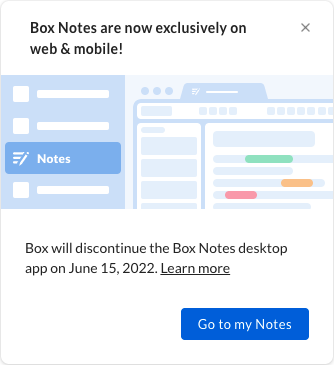
Resolution
Method 1 - Use the Web App
-
Access Box Notes from the web.
-
Go to box.oregonstate.edu
-
Sign in to Box
-
Click Notes in the left navigation.
Tip for creating a desktop shortcut to Box Notes: You can create a chrome app for it for a similar feel to the desktop app. This is not a true desktop app, but a simple shortcut.
- Open Chrome.
- Navigate to the website that you want to add as an app.
- Open Chrome’s main menu via the three vertical dots in the top right.
- Open the More Tools submenu, and click the Create Shortcut item.
- Make sure to tick Open as window to create a standalone app shortcut.
- Enter a name for the shortcut and click Create.
- Pin it in your apps dock alongside your other apps.
Method 2 - Use the Mobile App
- Access Box Notes using the Mobile app (iOS or Android)
Method 3 - Removing the Box Notes App
To remove the Box Notes app from your computer, follow the steps provided by Box - Box Notes EOL Instructions
For additional information please see Box's product announcement - Box Notes Desktop app EOL on June 15, 2022
Assistance
For assistance, contact the Service Desk.