Beginning March 27th - New Meeting Flow Process
On March 27, OSU's Zoom account will experience a change to the meeting join flow process. The New Meeting Join Flow streamlines the user experience of joining a meeting. Currently, users see up to three separate dialogue windows during the join flow: Please wait for the host to join, the video preview window, and the Waiting Room (if applicable). Among these improvements, the functionality of the first “waiting for host” window is combined with the third Waiting Room window.
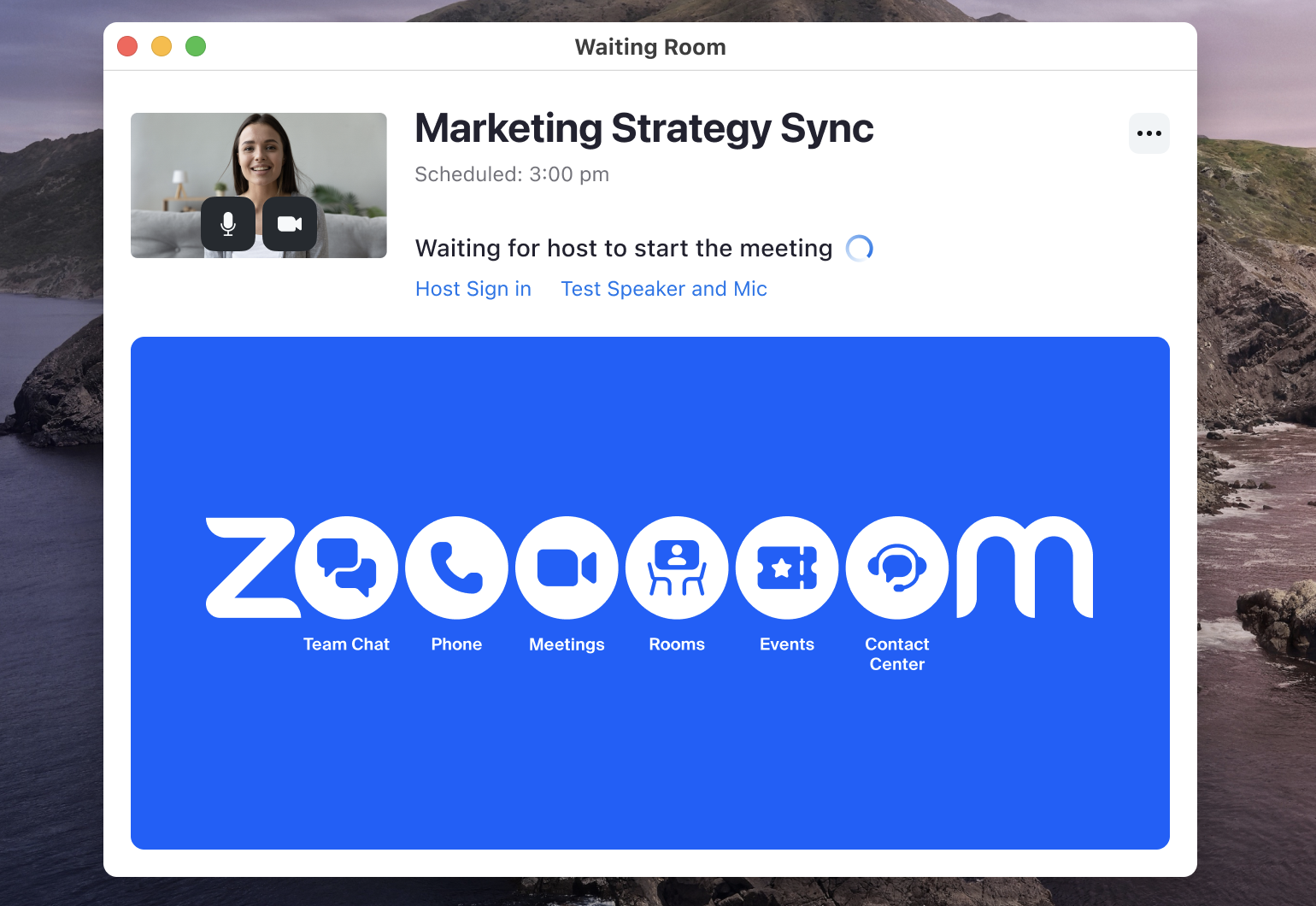
What do I need to experience the new join flow?
Meeting participants must be on client version 5.12.0 or higher and joining a meeting hosted by an account.
Will this impact my already scheduled meetings?
All previously scheduled meetings will be automatically updated to the new join flow, and maintain the equivalent security settings as before. There should be no impact to each meeting’s settings, the meeting link, and participants' ability to join these meetings.
My video was enabled during the preview, but disabled when I was admitted to the meeting. Why did that happen?
The new join flow allows you to preview your video before joining the meeting, but the host’s meeting settings still take effect once you are fully in the meeting. Thus, if the meeting host disabled participants from enabling their video through in-meeting security controls, that will still take effect upon entering the meeting.
This is enabled for my account and others see the combined waiting room and video preview, but I don’t. Why is that?
Please check the following items to ensure you see this new join flow:
- Your desktop client is version 5.12.0 or higher.
- The desktop client setting Always show video preview dialog when joining a video meeting is enabled.
- You are joining the meeting as a participant.
- The meeting was scheduled with Participant videos set to ON.
If you have additional questions regarding this change, please visit https://support.zoom.us/hc/en-us/articles/11461720682509-New-Meeting-Join-Flow-FAQ- You can also contact the IS Service Desk.